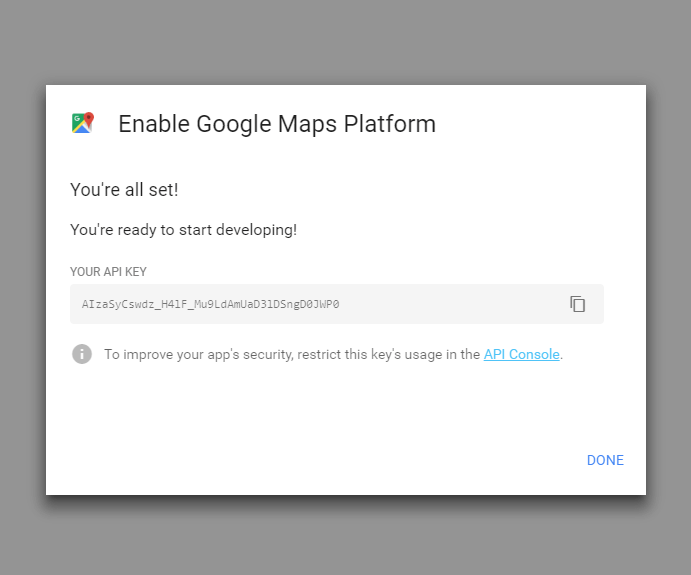It is very easy to get your Google Map API Key, follow these steps:
- First, go to this site: click here.
- Click the Get Started button at the middle of the page. A popup will open, check Maps and click Continue, on the second step, in the select box, choose Create a new project, name it as you want and click Next.
- Since July 16, 2018, Google Map is a paid service, at this step, you will be asked your billing details, once filled, you will be redirected to a page and your API Key will be shown on a popup like this screenshot.