You can easily tweak the widths of your site (main/content/sidebar). All you need to do is go to Appearance > Customize > General Options > General Settings to tweak your layouts and view the changes live.
- Main Container Width: Your site width (all content).
- Content Width: The area with the content when your left or right sidebar is enabled.
- Sidebar Width: Your sidebar width.
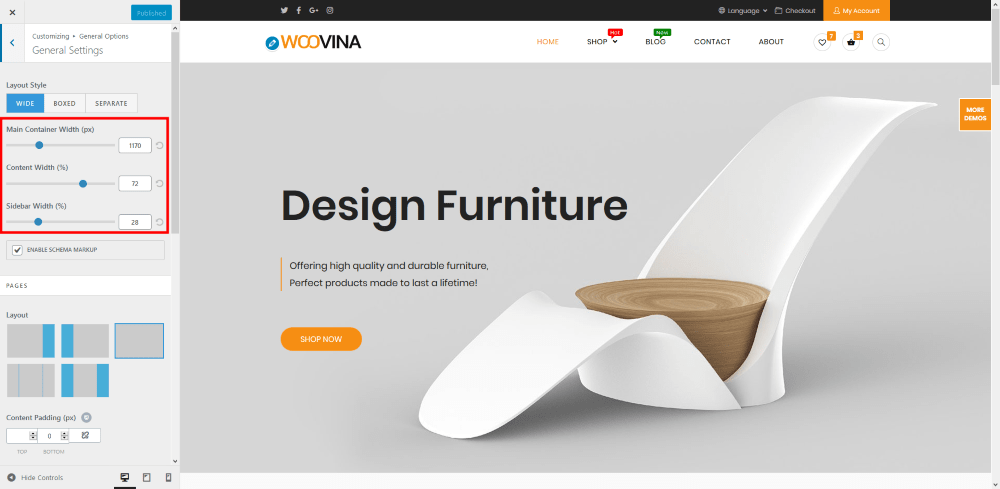
Note: The Content and Sidebar Width are percentages, so the total result must be 100%. If you want to put 70% for your content, the width of your sidebar does not exceed 30%.