Role Manager is here! Make sure your design remains intact long after you deliver the project to the client.
Introducing Role Manager: The Feature Designers Want & Clients Need
Imagine this scenario:
You get a call in the middle of the night – It’s your client. Apparently, they played around with your design, and ended up destroying what used to be a beautiful project.
This is a common problem for many designers and web professionals.
Luckily, there’s finally a solution. You hand off a completed project to your client, and restrict their access, so the client can only edit the content and doesn’t mess up your design.
Introducing Role Manager
Role Manager is a new feature in Elementor, enabling you to designate different access privileges for each user role.
In the free version of Elementor, you can choose to restrict certain user roles from accessing the Elementor editor.
In the Pro version, you can either prevent certain user roles from accessing Elementor, or only allow them to edit existing content inside the editor. In this case, your user will be able to change images, alter text and so on, but the styling and layout of the page will be inaccessible. The user won’t be able to add, delete or drag and drop elements – just edit the current content.
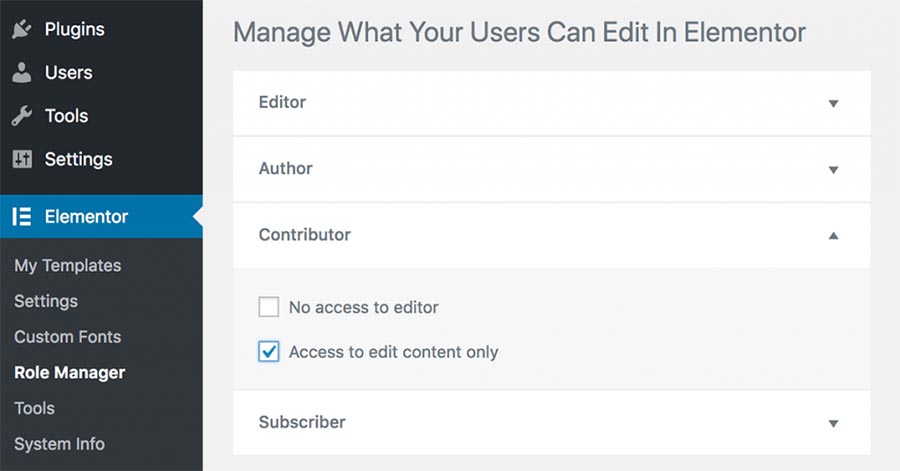
More on User Roles
There are several levels of users in WordPress, each with a different set of privileges. A user role defines the permissions for users to perform specific tasks. In Elementor’s Role Manager, you can determine the permissions of these default roles:
- Editor – Can publish and manage their own posts and other’s posts
- Author – Can publish and manage their own posts
- Contributor – Can manage their own posts but cannot publish them
- Subscriber – Can only manage their profile
Some plugins add new user roles, and these will also be included in Elementor’s Role Manager. WooCommerce, for example, adds the customer and shop manager user roles. You can read more about user roles in the WordPress Codex.
How it Works
If you go to Elementor > Role Manager, you will see a list of user roles, with two permission options for each role:
No access to the editor – This restricts the user altogether from entering the Elementor editor.
Access to edit content only – This lets the user change the content and not the style or layout.
Switch on one of these settings for the user role you want to restrict, and you’re done!
Save Time with Fewer Revisions
The advantages of the new Role Manager feature include:
- Better hand off of projects
- An easy way for your clients to edit their website
- Better management of multiple sites and multi-author websites
- Less design maintenance and client support
- Faster design workflow and more focus on bigger issues
Role Manager helps you hand off designs to your clients without worry. Once they approve your work, they can log in to their new website and edit their site content as they see fit. The layout and structure of every page they edit will be fixed, so your design remains intact.
Start using Role Manager to protect your designs, work less on maintenance, and focus more on future projects.

