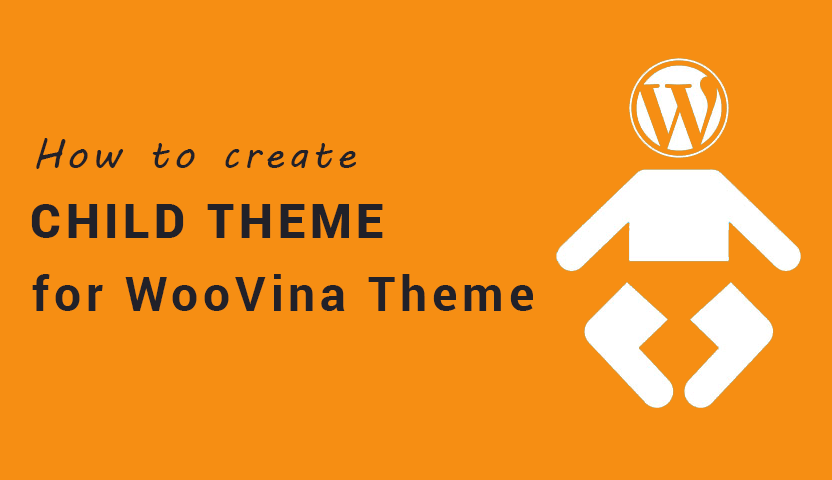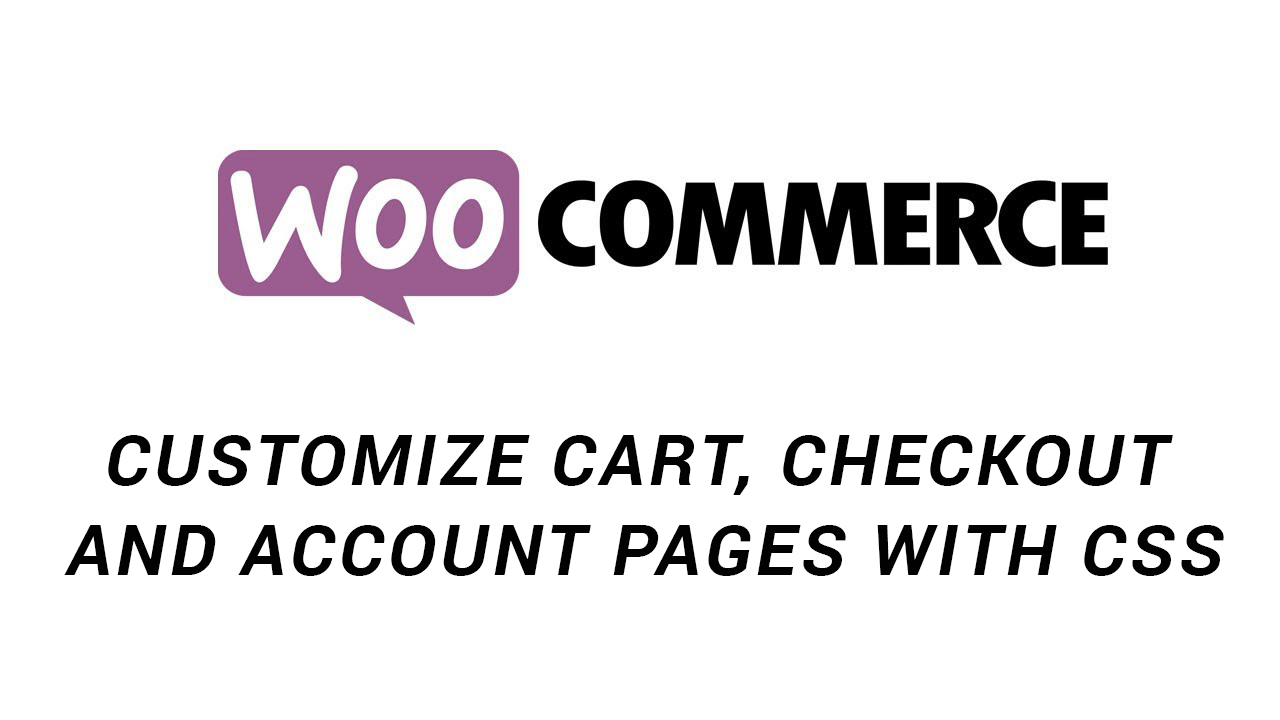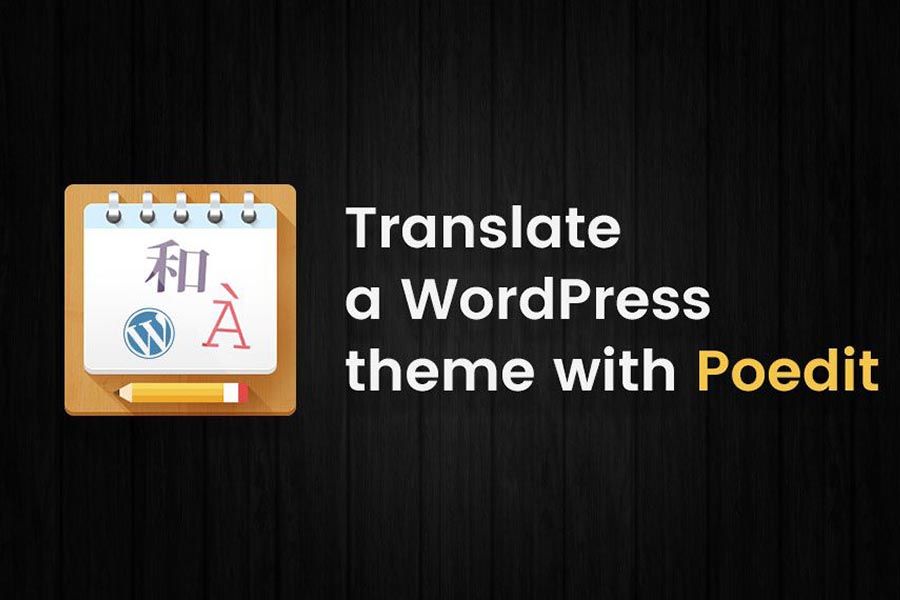Create your own Child Theme for WooVina Theme
A child theme allows you to use and modify a master theme, and then save the child theme separately without affecting the parent theme. In this article, I will show you how to create your own child theme to customize demo of WooVina theme.
9 Web Design Mistakes That Harm Your Conversion Rates
Struggling with conversions? You probably have made any of these 9 website design mistakes in your website. Track the errors now and apply the remedies for maximum conversion.
Customize WooCommerce Cart, Checkout, and Account Pages with CSS
This tutorial provides some CSS code for changing your WooCommerce cart, checkout, and account pages to match the rest of your site and customize it a bit.
How to Add the Logout Link to WordPress Menu?
In a default WordPress installation, the only place the log out link is displayed in is the WordPress admin bar. If your WordPress site is designed primarily for registered users, it can be helpful to add a log out link to the navigation menu.
Best Free WooCommerce WordPress Themes Fully Compatible with Elementor
Elementor is one of the most popular page builder available in the market with more than one million active installs. Today we are going to see the top five WooCommerce themes for Elementor.
Why child themes are so important?
Child themes provide a turnkey solution that allow you to very quickly set up a website with an aesthetic that matches your industry. They’re often based on existing free or “sandbox” themes, too, which means you’ll pay only for the child theme that suits you best.
WooVina: Easily-Customizable and Blazing Fast WooCommerce Theme
If you build WooCommerce WordPress sites with page builders, you've probably come across WooVina theme. In case you're not familiar with the WordPress page builder world, WooVina is a free WooCommerce WordPress theme that gives you a ton of control for customizing your site's design via the real-time WordPress Customizer. Not only that, it's also blazing fast!
Translating themes and plugins using Poedit
Poedit is a software that you can use to translate themes and plugins to your preferred local language. This is available for Windows, Mac, and Linux users and can be downloaded from poedit.net. This software has a Pro version but the free version should be sufficient for you to do the translation.
How to Disable Gutenberg and Keep the Classic Editor in WordPress
Do you want to disable Gutenberg and keep the classic WordPress editor on your site? Gutenberg is an upcoming WordPress editor which will replace the classic WordPress editor.