While the default WordPress site language is English, it is fully translated and installed with more than 65 languages and translations for more than 160 languages.
If you’re from the UK, for example, and prefer using words like “bin” instead of “trash” or “hi” instead of “howdy”, or you’re in another part of the world where the predominant language isn’t English, you might like to change the default language to something more appealing to you.
Back in the day, you’d need a plugin and language packs to manage this. These days, switching language is as easy as choosing an alternative from a drop-down menu.
Note that changing the WordPress site language translates the language displayed in the dashboard and some text displayed in themes. It does not translate post or page content.
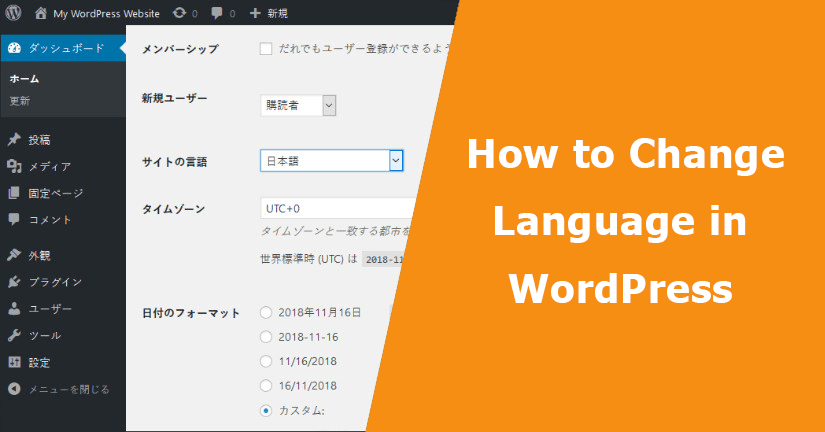
Changing the language in the WordPress dashboard
Click over to Settings in the left-hand menu and choose General.
Scroll to the bottom of the page and make your choice from the Site Language drop-down menu.
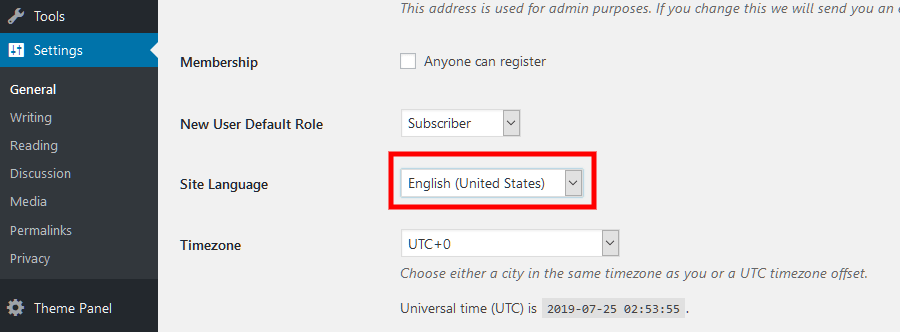
There are a lot of languages to choose from, far too many for me to list here. Instead, I’ve taken a screenshot so you can see some of the available languages.
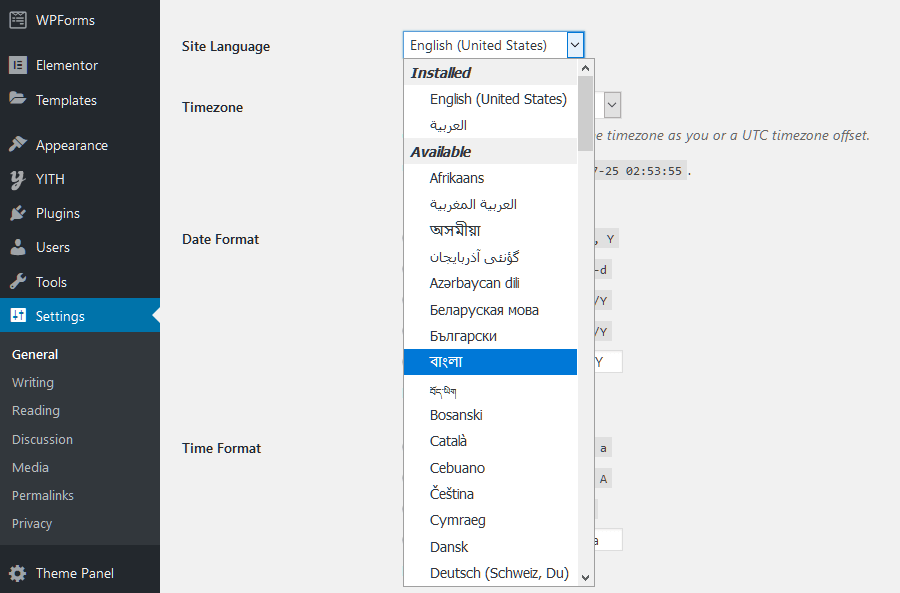
After you’ve made your choice, hit Save Changes. Your site should now be using the language you selected.
Bear in mind, changing the default language won’t affect your content. That remains in the language it was written. It only affects the language in the admin areas.
If you want translate whole your website, you can follow this tutorials:
- Translating themes and plugins using Poedit
- Translating WooVina Theme with the Loco Translate Plugin
Hope you find this article useful.

