It is very easy to get your MailChimp API Key and List ID, follow these steps:
- First, login to your account: click here.
- For your API Key, click on your name at the top right, click Account. Now, click Extras > API Keys, then click the Create A Key button and name your API Key as your want.
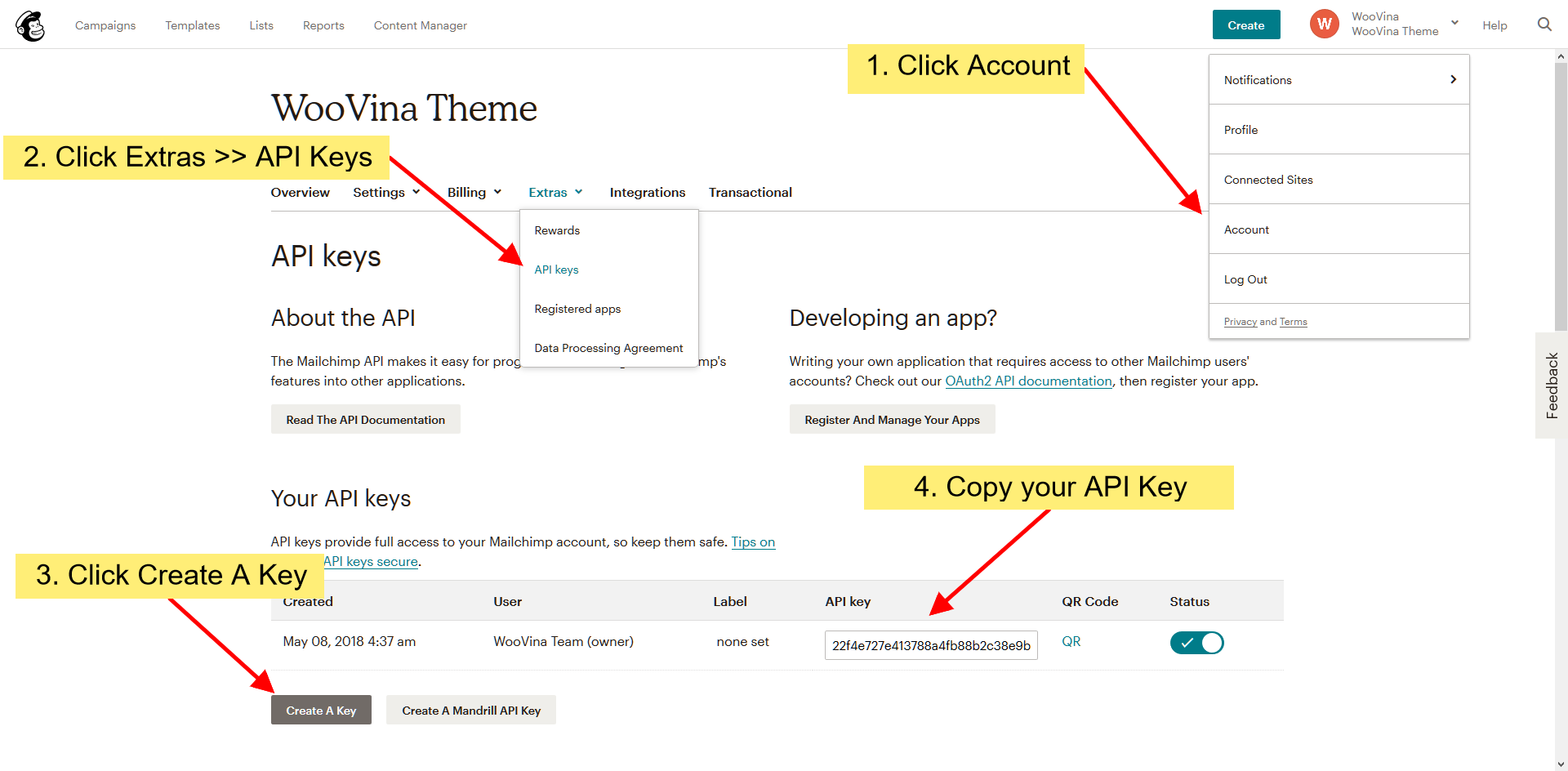
- For your List ID, click on Lists in the menu, if you have no list created, create one and click Settings > List name and defaults. From here, you will see your List ID in red.
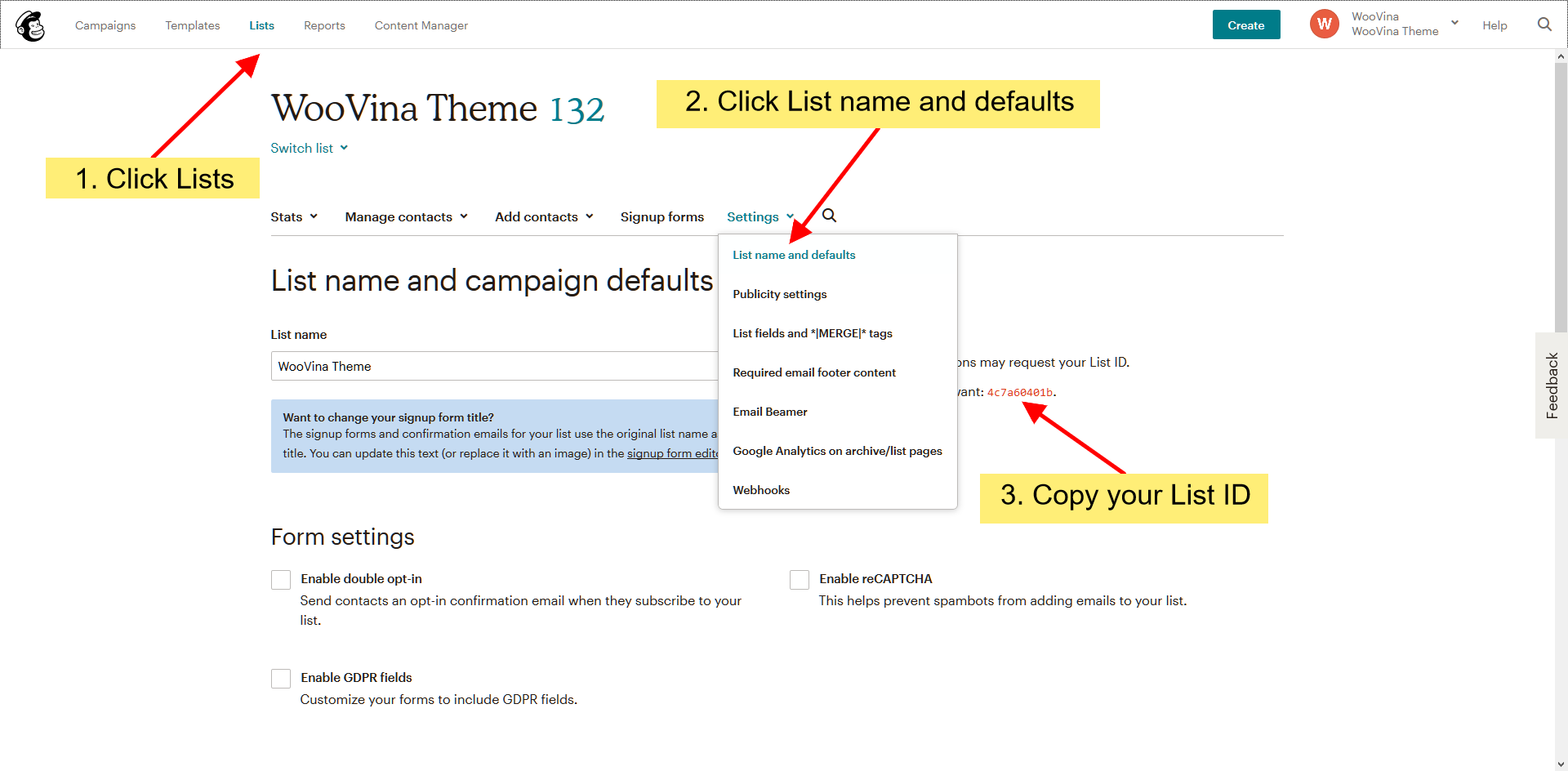
Then, you just need to click on Theme Panel, and the Integrations tab to add your API and List ID.