License deactivation from the WordPress dashboard is usually performed before WordPress reset or website migration from one domain to another.
In order to deactivate your licenses from the WordPress dashboard, you need to:
- Log into your website and go to Theme Panel > Theme Licenses
- Click the Deactivate License button
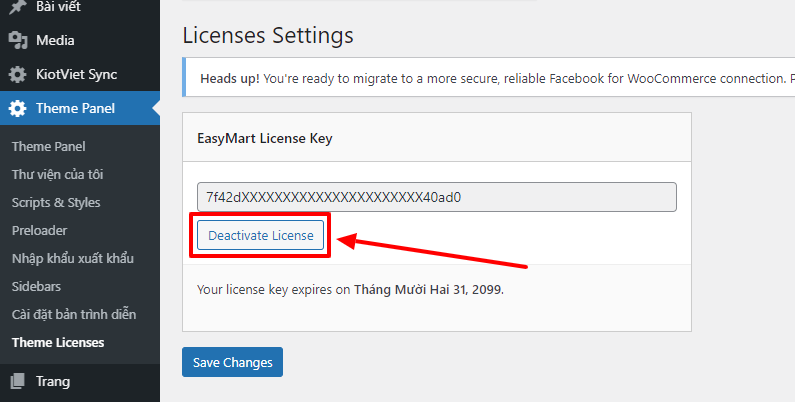
If you are for any reason unable to perform license deactivation on your own or find it difficult to manage, please submit a ticket to get support.

