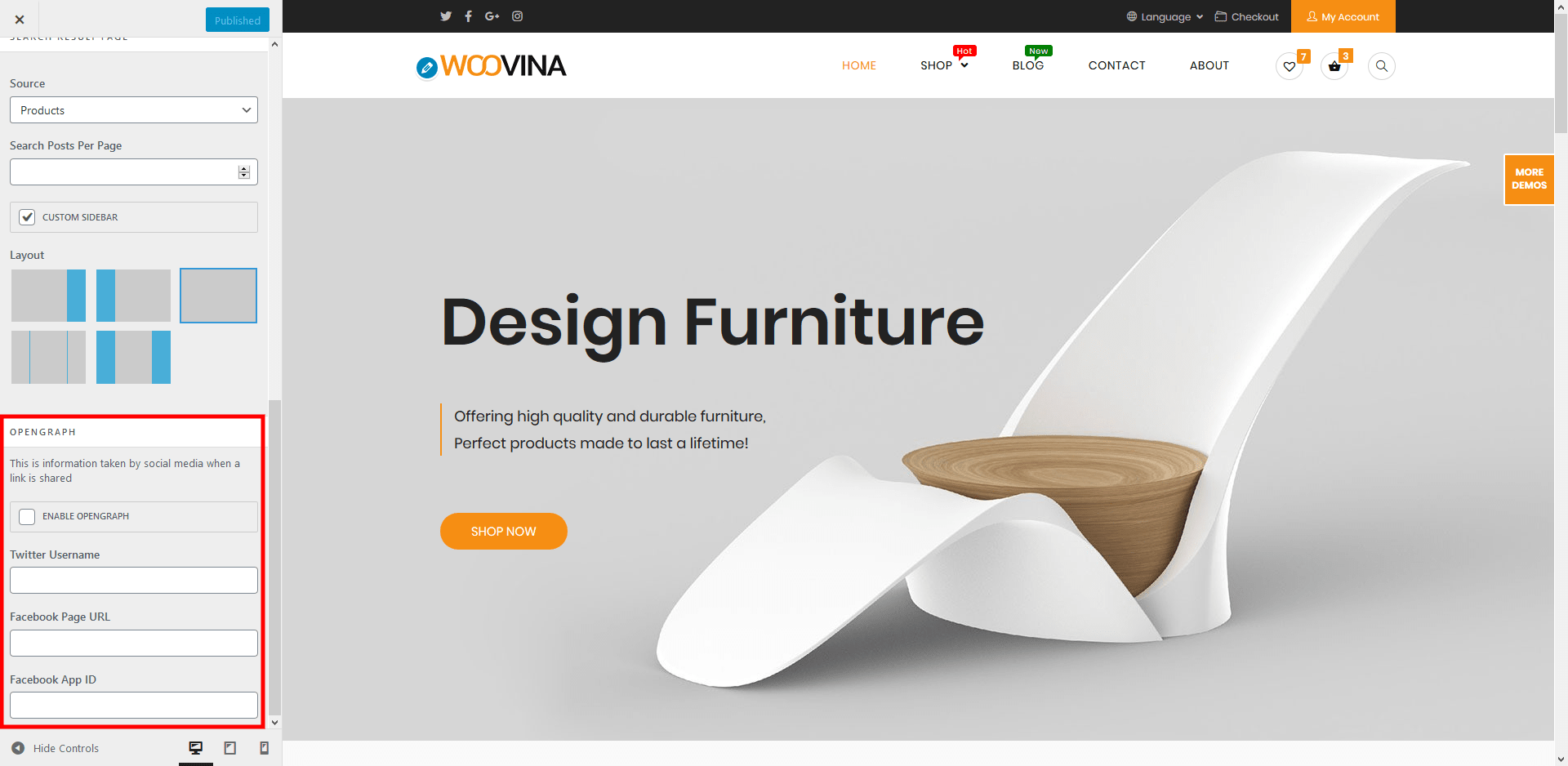Open Graph is a technology that allows developers to control what contents they want to display when a page is shared on Facebook and other social media platforms.
To enable this feature in WooVina, go to Appearance > Customize > General Options > General Settings section.
After enabling the Open Graph, enter the Twitter username, Facebook Page URL and Facebook App Id to make it work.