Some servers (shared hosting plans usually) have a very low limit to PHP by default which can cause a blank screen (white screen of death) or an error on your site. Luckily increasing the memory limit to PHP is very simple and can be done with a small tweak in your wp-config.php file.
Have a look below at how to increase your memory limit or read the documentation on the WordPress CODEX.
Increasing the Memory Limit
Open your wp-config.php file via FTP and add the following code right before it says "That’s all, stop editing! Happy blogging":
define( 'WP_MEMORY_LIMIT', '128M' );
You can alter the 128MB to the value you want but 128MB should work pretty well for most live sites.
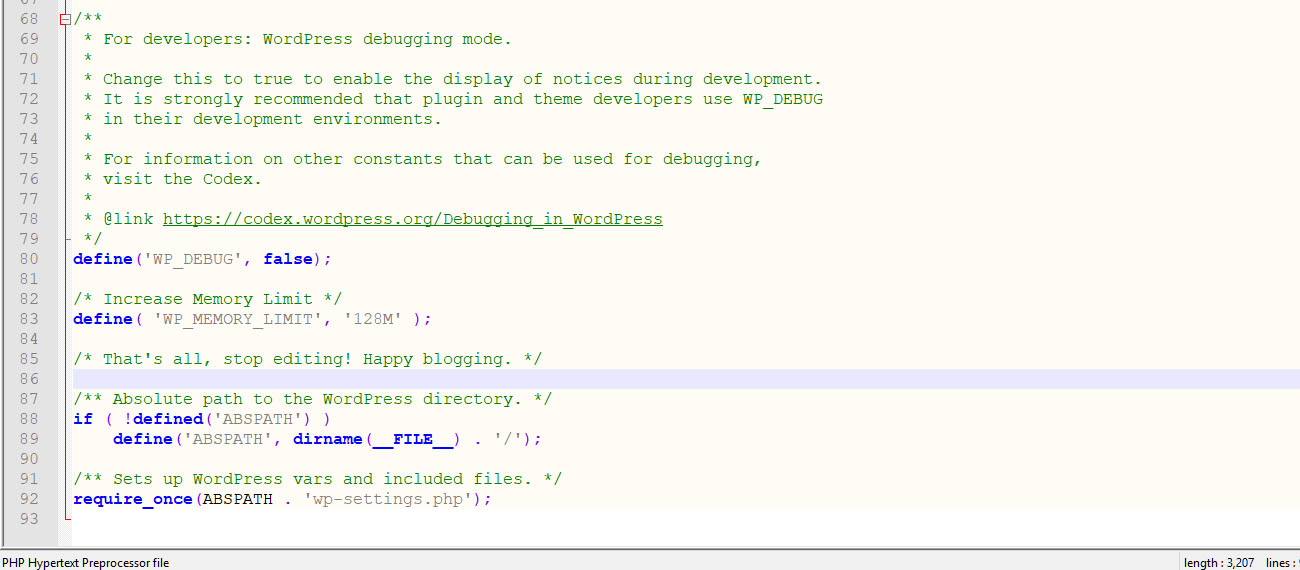
Note: Altering your wp-config.php file may not work if your host does not allow for increasing the PHP memory limit. If that is the case, please contact your host to increase the PHP memory limit for you.