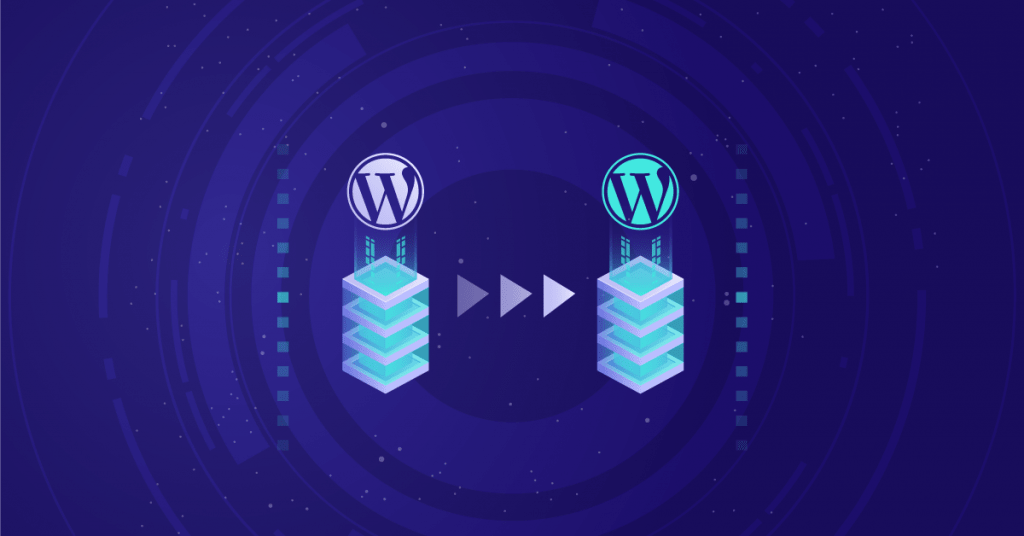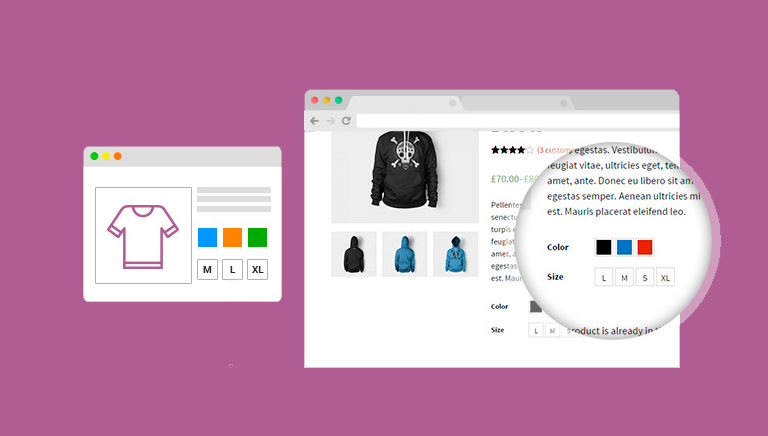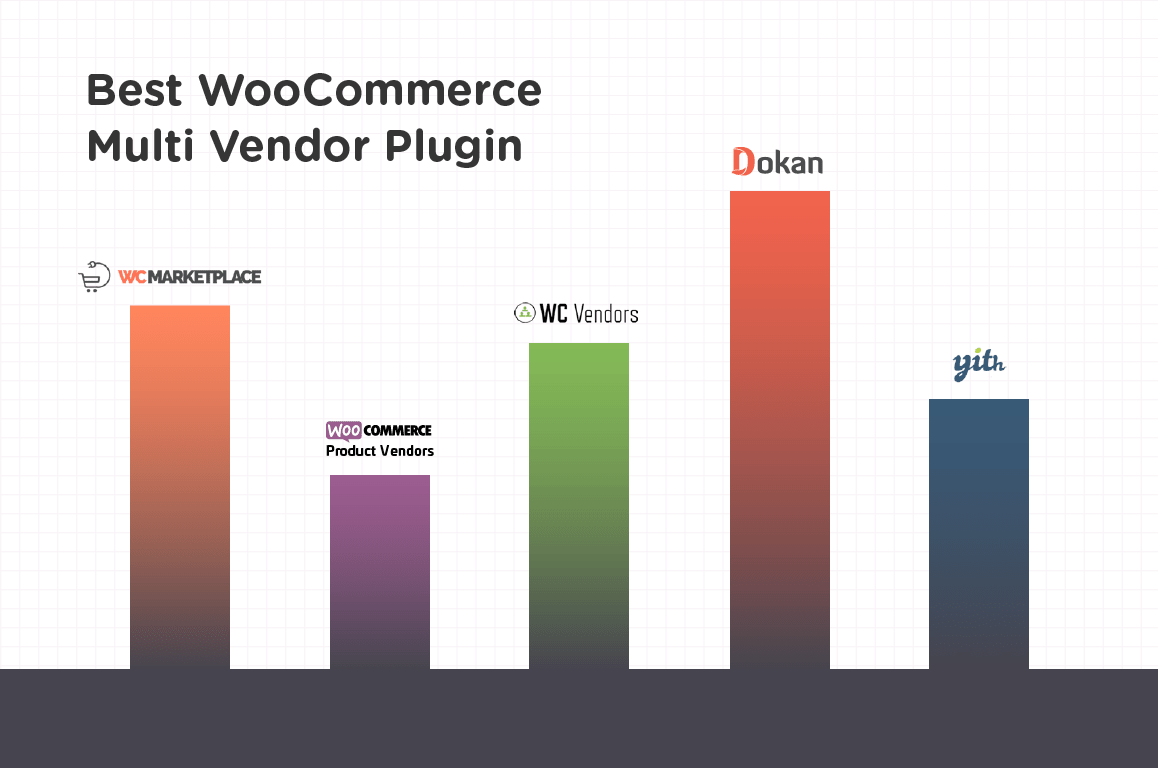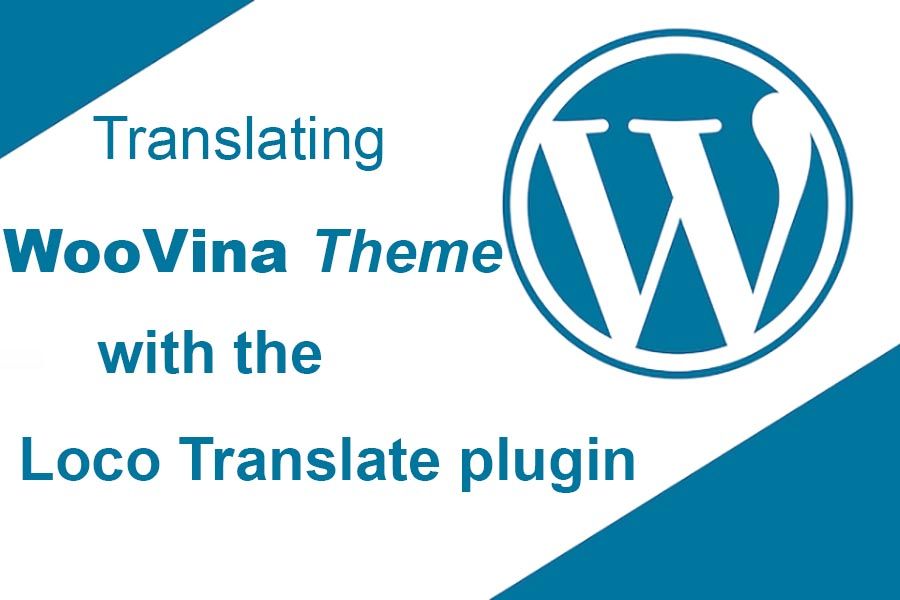How to migrate WordPress site built with WooVina
Need to change hosts? Moving your site to a live server? In this post, we'll show you how to migrate WordPress site built with WooVina theme and your Elementor content to a new host and/or a new domain name, step by step.
How to Enable WooCommerce Product Reviews (Comments)?
If the reviews tab is missing on the single product page, this tutorial may also be beneficial to enable customer reviews for the products with the comment status turned off.
Best Variation Swatches plugins for WooCommerce
Now let’s talk about some best WooCommerce variation swatches plugins that will benefit you in growing your business and create a good representation of your online shop.
WooCommerce: Add to Cart Redirect to Checkout
Simple and complete solution on how to configure your WooCommerce store, so the customers can skip the cart and go straight to the checkout page.
5 Best WooCommerce Multi Vendor Plugin for WordPress
This article focuses on some of the best WooCommerce Multi-Vendor Plugins for WordPress that will help you grow your WooCommerce store. Get a list of top 05 plugins.
How to fix the WordPress error "Destination Folder Already Exists"?
The "Destination Folder Already Exists" error is one of the most common problem when administrating a WordPress website. In this article, we will show you how to fix destination folder already exists error in WordPress.
How to Export and Import Elementor Template
Here we are going to explain how to export and import your own Elementor template to reuse it in your other web development projects.
Translating WooVina Theme with the Loco Translate Plugin
English speakers generally have it easy in the WordPress world. Themes and plugins all tend to be English centric which results in a more difficult user experience for those who speak and read in a different language.
How to Scan Your WordPress Site for Potentially Malicious Code
Is there a way to scan your WordPress site for potentially malicious code? The answer to that question is YES, YES, and YES. There are both free and paid tools available to scan your WordPress site for potentially malicious or unwanted code.