Every second, cybercriminals hack at least one website.
More than 350 million websites are hacked annually by carefully planned cyberattacks, and, unfortunately, this unwanted trend has remained fairly constant in recent years.
For a small business, avoiding being a part of these sad statistics is the hardest. With 87 percent of consumers starting product search online, having a good-looking website is absolutely necessary for a small business to survive and thrive in the ever-changing, highly competitive online marketplace.
However, a hacked website is a much more serious problem for a micro-business than for an enormous company. For hackers, targeting websites of micro-businesses makes perfect sense because:
- Small businesses don’t have the resources to handle a customer data breach
- Small businesses often lack security tools to protect their websites from cyberattacks effectively
- Some owners of small businesses ignore many security-related requirements because of a tight budget, a lack of a web security specialist, or a lack of time to handle web security matters
- Many people working in small businesses don’t have the skills to set up a reasonable protection system
- Small businesses don’t have the money to spend on advanced cyber defense systems
- Small businesses have the data hackers are after, including protected health information, credit card numbers, phone numbers, etc.
So, being a micro-business doesn’t mean that you’re too small and insignificant to attract the attention of hackers. In fact, you’re their target of choice because it’s easier to bring your platform down for good. On top of that, a hacked website often means game over for micro-businesses. For example, Inc. reported that 60 percent of small businesses that sustained cyberattacks close within 6 months after the incident.
Despite this, a lack of a cybersecurity policy is common among small businesses. In fact, this recent report from Vistage and Cisco found that more than 60 percent of them didn’t have an updated or active strategy for defending themselves from cyber threats.
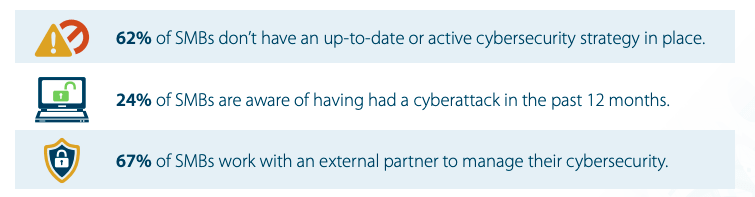
Clearly, the threat of having a website hacked is very real for micro-businesses, so building a framework for mitigating this risk is absolutely vital to long-term success.
That’s why let’s make sure that as a micro-business owner or employee, you know how to protect your WordPress website and avoid data breaches. In this article, you’ll find eight simple yet powerful techniques to increase website security on a WordPress website that you can use to reduce the risk of getting sensitive data stolen.
Myths about Hackers and Small Businesses that You Should Know
Before we dive into the security tips, let’s talk about the importance of having a good understanding of the need to take web security seriously for micro-business owners. As it was already mentioned above, many of them disregard the importance of having web security systems and regular checks, and one reason for this is the notion that micro-businesses are simply boring to hackers.
Well, could be further from the truth, so let’s go over the most common myths about hackers and small businesses real quick so you know the real deal.
Myth #1: Cybercriminals Prefer to Target Large Businesses because They Have a Lot of Sensitive Customer Data
Fact: Most hackers go after small businesses because they don’t have advanced protection systems but still can provide customer data
Myth #2: The Police will Protect my Small Business from a Cyberattack
Fact: in most cases, law enforcement agencies lack resources and properly trained staff to monitor and/or predict cyberattacks on small businesses. Moreover, catching a cybercriminal responsible for stealing sensitive customer data is also extremely difficult, as many attacks are becoming more sophisticated.
Myth #3: My Small Business Doesn’t Have Anything Valuable for Hackers
Fact: “If you sell products or services to customers, you have their credit card numbers, personally identifiable information, and other data that hackers can potentially use for their scams,” says Brandon Moore, a security specialist from Trust My Paper. “This means that every small business has something that cybercriminals are looking for.”
Myth #4: If I don’t have the Budget for Expensive Protection Systems, my Business is Doomed
Fact: a lack of an expensive security system doesn’t mean that your WordPress website is easy to hack. In fact, there’s a lot of easy - and free - things that you can do to achieve a reasonable security level and fight back many attacks, including spam and brute force attacks.
Without further ado, let’s talk about these things now.
8 Ways to Protect the Data on WordPress Websites
- Basics First: A Strong Password
Even though this one seems pretty obvious, you would be astonished by the fact that thousands of WordPress users out there use ridiculously easy passwords that are easy to hack. For example, according to a recent survey of passwords that have been hacked, these were the most popular options:
- “12345”: 23.2 million accounts
- “123456789”: 7 million accounts
- “Qwerty” and “password”: 3 million accounts.
For cybercriminals, these passwords make hacking a website much easier, so having a weak password is simply not an option for you. That’s why you should ensure that the following accounts have strong passwords:
- Admin account
- Web hosting control panel account
- Email accounts used to access your website
- MySQL database
- FTP accounts.
Defining a strong password is not difficult at all. For example, you can use the help of online tools like Strong Random Password Generator.
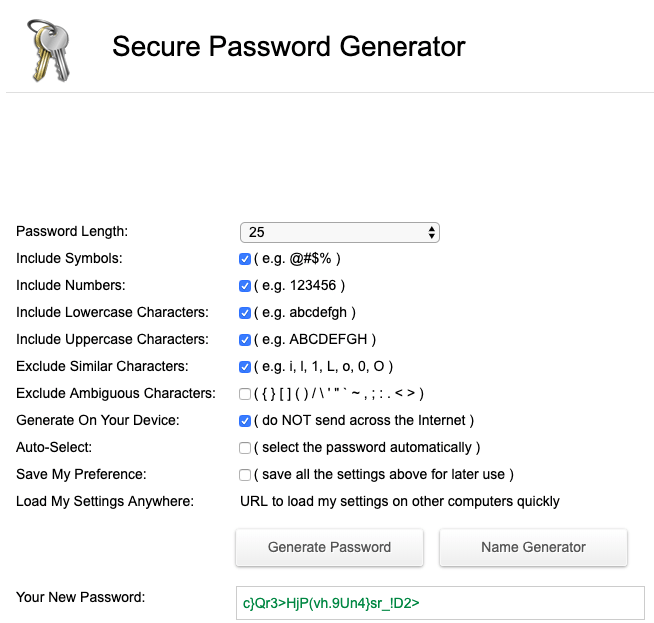
Here’s an example of a password that the tool can generate for you:
c}Qr3>HjP(vh.9Un4}sr_!D2>
Try to hack this!
Also, you can always come with your own password, but try following these guidelines:
- Come up with at least 12 characters. A longer password is better, obviously, so try setting a longer password length if you’re using an online generation tool
- Include capital letters, lower case letters, symbols, and numbers to make it as complicated as possible
- Avoid obvious combinations of words, e.g. “small house,” “green grass” because they make it a bit easier to guess for hackers.
- Use a Reliable Hosting Provider
The importance of having a good hosting provider that also protects your website from hackers is really difficult to overstate. Like a strong foundation built to keep a house standing, a web host is a foundation that prevents many cyberattacks and keeps a website secured.
How to know if the provider is worth using? Here’s what reliable hosting providers typically offer:
- SSL (Secure Sockets Layer). This necessary tool adds a layer of protection for sensitive customer data, e.g. when they make purchases and need to provide personal data and credit card data
- SFTP (Secure File Transfer Protocol). The goal of SFTP is to keep sensitive data secure during its transfer over a network. It does so by requiring that the party receiving the data is authenticated by the server
- Regular server maintenance. A good hosting provider updates its servers with the latest security features on a regular basis to ensure maximum protection. A lack of updates automatically means that stealing your data is easier for hackers
- Regular back-ups. A cloud-based host that conducts constant back-ups helps to prevent data loss, so you can recover your website in case of a hardware malfunction. “I had a website with a blog that I’ve lost because of poor hosting,” shares Cam Talley, a blogger. “While you can outsource content creation to a plethora of online tools - including Studicus, Grammarly, Best Essay.Education, and WoWgrade, recovering customer credit card info is a totally different story. So choosing a provider who ensures regular back-ups is definitely your best bet.”
For an owner of a micro-business, getting the best possible host is important not only for security but also for website performance. It’s a known fact that the quality of hosting affects performance, e.g. loading times, which is critical for both Google ranking (speed is now considered a ranking factor in mobile search) and the experience of visitors.
- Update WordPress Regularly
This is a simple technique that many WordPress site owners ignore. According to recent reports, 36 percent of WordPress websites that were hacked in 2018 ran an outdated version of the CMS.
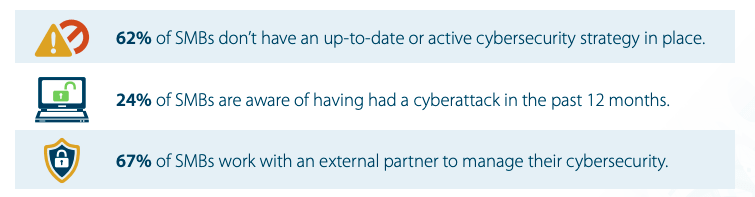
One major reason why CMS developers release updates is security updates, so a website running an outdated version of WordPress is an easier target for hackers. So, make sure to back up your site and update it every time an update arrives.
- Set Up the Website Lockdown
The purpose of this feature is to limit the number of failed login attempts, which means that it can help to prevent brute force attacks that require a lot of tries. For example, if the website lockdown detects that a user is trying to log in with a wrong password several times, it’ll make the website unavailable to them and notify the admin about this suspicious activity.
The easiest way to set a website lockdown feature on your WordPress website is to use a plugin. For example, iThemes Security is a good option for this.
- Set Up an Automatic Log Out for Inactive Users
When a user remains logged in on the website without any interaction, a hacker can try to gain control over the account by hijacking the session. In this case, it would be easier for them to do because they wouldn’t have to provide login credentials to access the site. This is one of the main reasons why banks and other financial institutions log out idle users automatically from their accounts, too.
To reduce the chance of someone conducting a successful session hijacking and stealing sensitive data, your website should also log out idle users automatically. Of course, there are plugins designed for that; for example, you can try a dedicated plugin like Inactive User Logout.
- Enable Two-Factor Authentication
Two-factor authentication is one of the hottest trends in web security right now, with companies like Google enabling it to increase the security of users’ data. Indeed, this technique is powerful because it requires a certain input - an answer to a secret question or a code - to access an account. Since the real user is the one providing the question to the secret question, chances are that other people won’t be able to guess the answer.
You should also deploy two-factor authentication for your WordPress website by using Google’s own dedicated plugin. It supports a number of authentication methods, including:
- QR code
- Push notification on a smartphone
- Security question
- Soft token.
- Remove Outdated Plugins and Themes
The number of WordPress plugins and themes is constantly growing, which is great, but a lot of developers abandon their work, which means that their products don’t get the latest security updates. For you as an owner of a micro-business, this means that they pose a security threat because hackers can exploit security loopholes.
So, make sure to avoid installing outdated themes and plugins as well as remove those who have been abandoned by the developers.
- Screen all Transactions for Fraud Patterns
Fraudulent orders are a big concern for online businesses, and you can detect them by using special plugins. For example, they monitor payment data for fraud patterns such as rapid repeat orders, mismatched credit card information, chargeback fraud, and orders from countries that have been blacklisted.
By declining these transactions, these tools can help you quickly identify suspicious orders, and protect your micro-business from malicious fraudsters. You can find a plugin for this by searching for “fraud detection tools” on WordPress.org; one of the best free ones is the FraudLabs Pro for WooCommerce, which offers free 500 transactions per month with Micro Plan, which could be a good option for your business.
Final Considerations
Knowing how to protect your WordPress website from hackers is a must today, so if you’re a CEO, it’s time to make a change and start building a cybersecurity strategy for your business. Try following the above simple steps to protect the data you have and appoint someone from your company to take care of issues related to cybersecurity.
As you can see, you don’t need a huge budget to keep your website secure, but one thing is for sure: ignoring this is a sure-fire way to get hacked and lose sensitive data. Hopefully, this guide has helped you to understand that micro-businesses are a prime target for hackers as well as how to begin protecting your online venture properly. Good luck!
Author bio:
Estelle Liotard is a seasoned content writer and a blogger, with years of experience in different fields of marketing. She is a senior writer at Grab My Essay and loves every second of it. Her passion is teaching people how to overcome digital marketing obstacles and help businesses communicate their messages to their customers.

