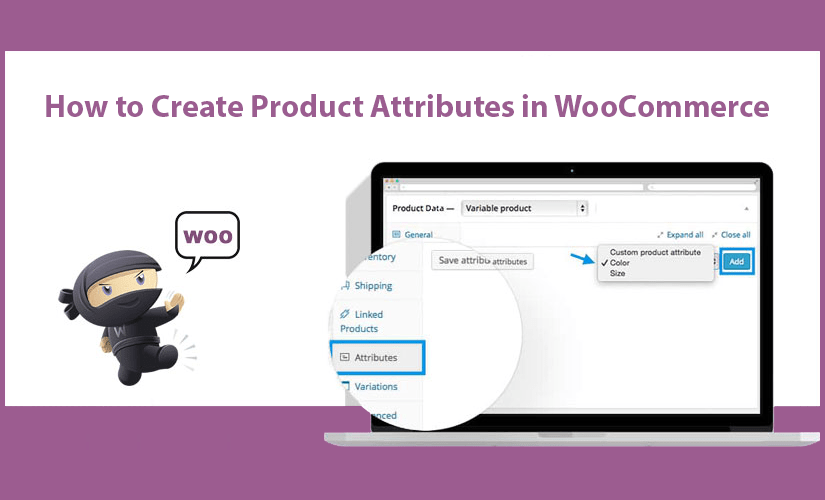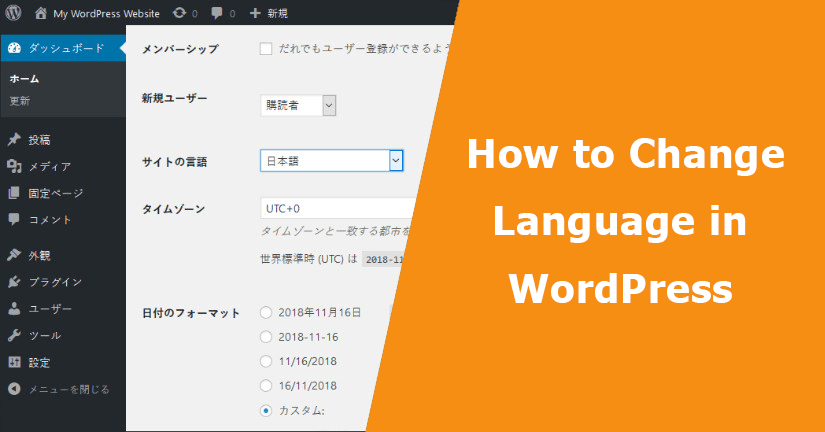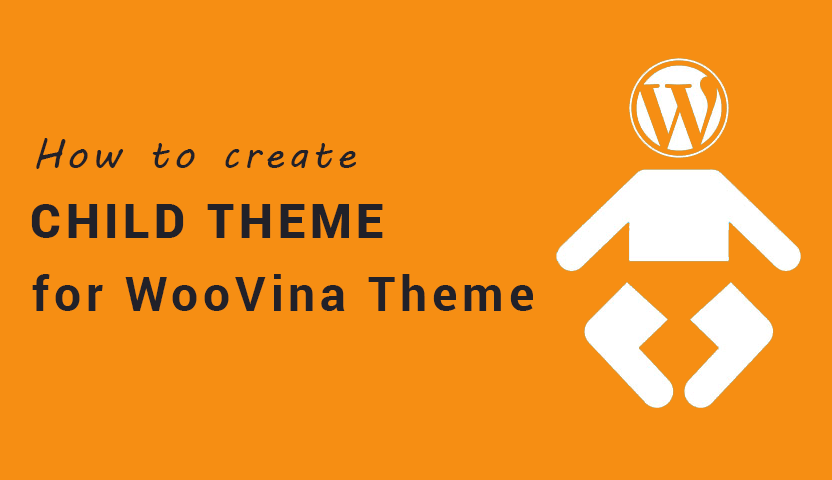WooVina's Blog
WordPress Themes, Plugins Tutorials, News & Update, Discussions and much more...
How to set up Shipping Zones, Shipping Rates, Shipping Classes in WooCommerce
When you are trying to set up an online store using WooCommerce, shipping might be one of your concerns. In this article, we’ll cover everything you need to know about shipping for your store, including Shipping Zones, Rates & Shipping Classes.
How to Create Product Attributes in WooCommerce
Attributes can be used for important product distinctions such as color or size as well as providing more technical information about your products and setting variables. In this article, you’ll learn more about how to create product attributes in WooCommerce.
How to manage and change default currency in WooCommerce
Depending on the geographical location you are selling products to or from, you may need to change your currency for your WooCommerce site. In this article, we’ll walk you through changing your currency in WooCommerce with just a few steps.
How to Create Related Products, Up-Sells and Cross-Sells in WooCommerce
One of the nice features in WooCommerce is being able to suggest other products to customers as they go through the buying process. In this article, I will show you how to Create Related Products, Up-Sells and Cross-Sells in WooCommerce.
How to change your WordPress language in the dashboard
While the default WordPress site language is English, in this tutorial I will show you how to change your WordPress language in the dashboard.
Create your own Child Theme for WooVina Theme
A child theme allows you to use and modify a master theme, and then save the child theme separately without affecting the parent theme. In this article, I will show you how to create your own child theme to customize demo of WooVina theme.
How to Allow User Registration in WordPress Website
Do you want to allow users to register on your site? This is important if you want to let visitors to your site create a community of subscribers and even contributors. In this article, we will show you how to allow user registration on your WordPress site and how to manage users.
Top 5 WordPress Plugins to Customize Your WooCommerce Emails In 2019
Transactional Emails are as important as conversions and sales. They help you to impress your customer with an elegant design and styles matching your e-commerce store.
9 Web Design Mistakes That Harm Your Conversion Rates
Struggling with conversions? You probably have made any of these 9 website design mistakes in your website. Track the errors now and apply the remedies for maximum conversion.