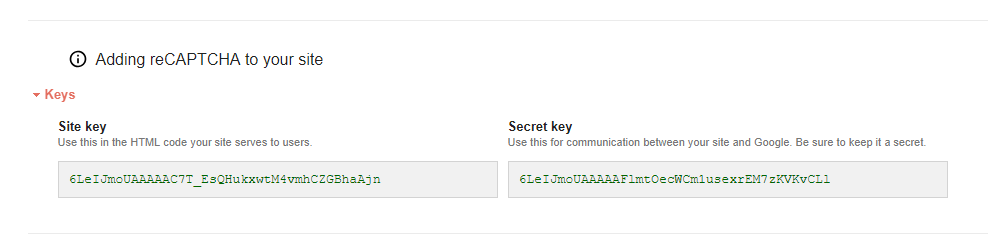It is very easy to get your Google reCAPTCHA Site Key and Secret Key, follow these steps:
- First, go to this site: click here.
- Click the My reCAPTCHA button at the top right, you will be redirected to a new page, add a name in the Label field and choose your type of reCAPTCHA.
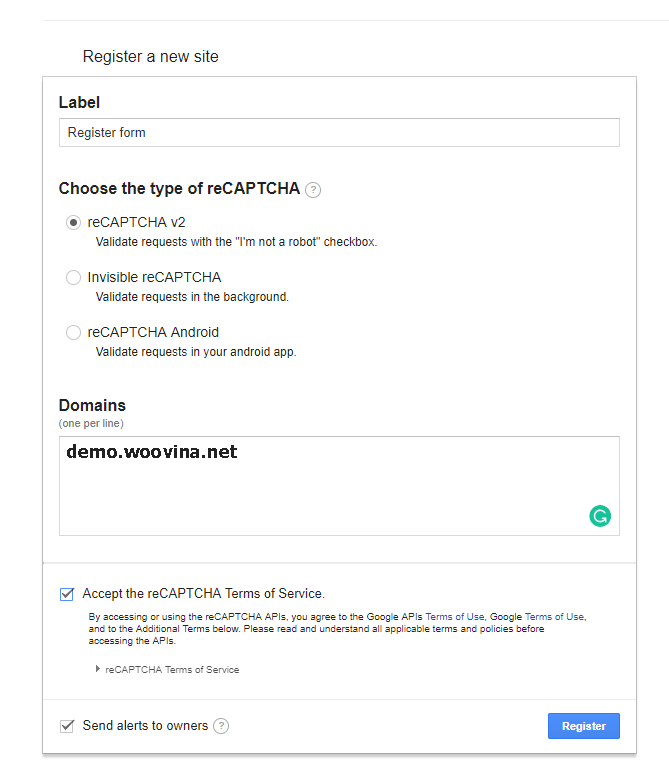
- After step 2, you will be redirected to another page, copy your Site key and Secret key, Go to yur site dashboard, click Theme Panel, on the top, click Integrations and paste your keys.