Follow this tutorial to know how to change mobile logo text in free demo Alice Mart:
Login to the administrator area
To find the admin login page you type in your website address into the address bar of your web browser and put /wp-admin or /admin on the end of it. eg
www.yourwebsite.com/wp-admin

Return to the website homepage
You can click on the link on the top left where your website name is or type your website address into the address bar, whatever method you use to get back to the homepage will do.
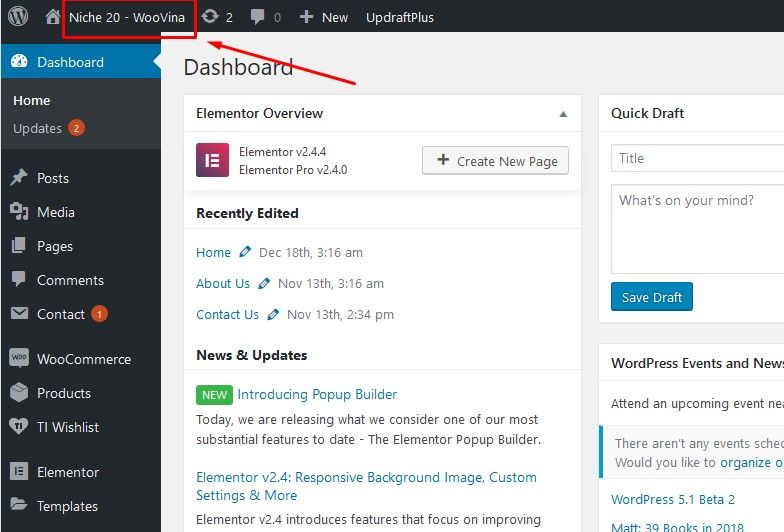
Hover in Edit with Elementor, then click Custom Header
Once you browse to the homepage of your website you will see a new black bar across the top of the screen which has links to administration pages and the hover in Edit with Elementor, then click Custom Header.
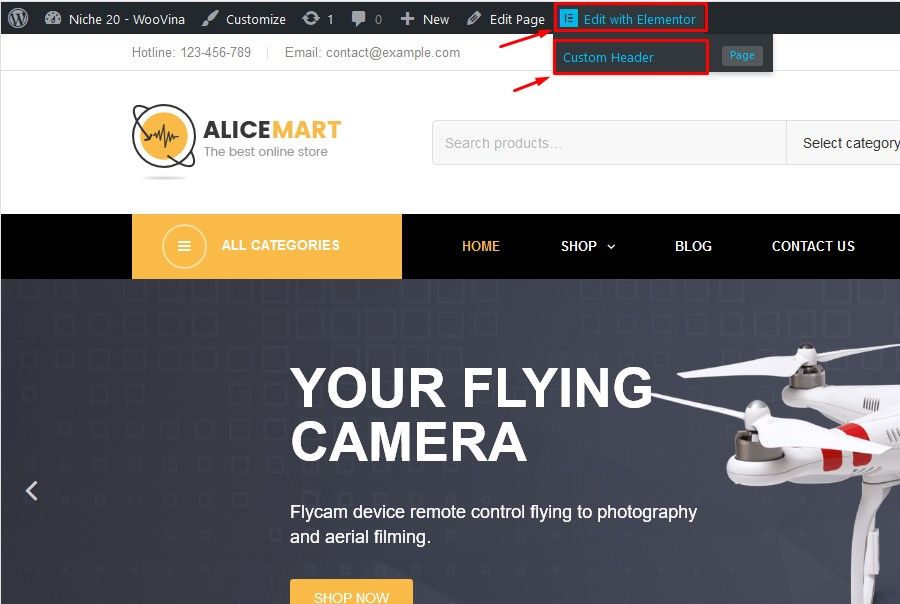
Icon Pencil: Click to edit
As you hover your mouse over the Element on the page you will see a pencil icon appear on the right of the content block. To edit that element content click on the icon pencil.
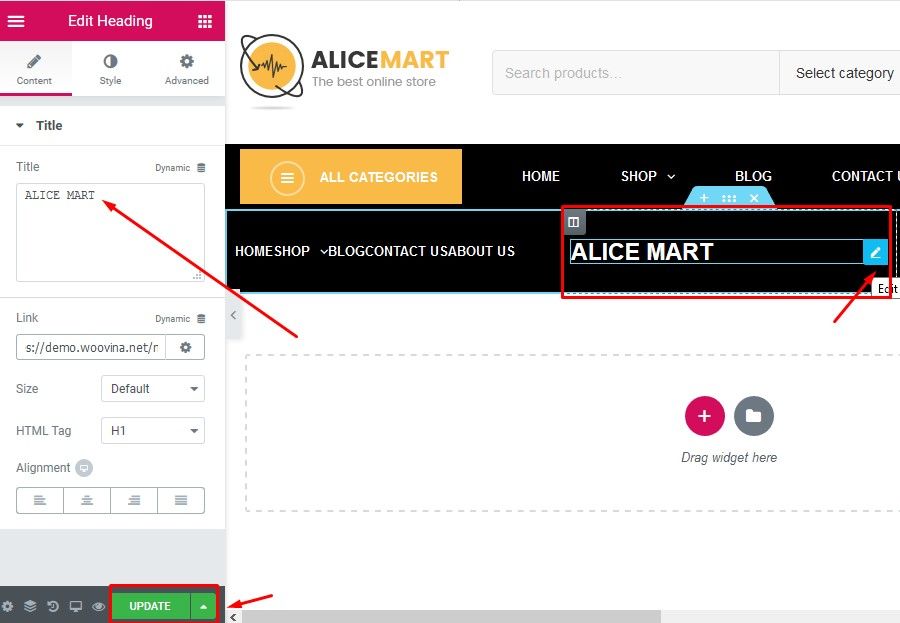
On the area left, you can change your logo on mobile device.
Once you are ready to make the changes live click on the Update button on bottom of editor to commit the changes to the database.
We hope this tutorial will you, and if you want to support please contact us here.

